Tales of Kenzera™: ZAU
Accessibility Resources

Tales of Kenzera™: ZAU is a story-based, metroidvania-style adventure crafted by Surgent Studios. Wield the dance of the shaman and trapeze your way through the beautiful, yet treacherous land of Kenzera. The narrative is inspired by Abubakar Salim’s own experience with grief, discovering how love gives us the courage to press on after devastating loss. Players can expect platforming challenges, engaging combat, and beautifully-crafted environmental puzzles.
Before you play this game, we want to make sure your accessibility onboarding goes smoothly. Controls can be previewed in the menu, and a tutorial is provided for basic gameplay mechanics. Below, we highlight noteworthy accessibility features that may be helpful for you. Players are encouraged to browse through the settings and review accessible design considerations outlined in this guide. Please note that this information is based on the US, English version for PC and consoles only.
Noteworthy Features
Visual


User Interface
- Subtitles are available for all spoken dialogue and set to a reasonable size by default. Intonation is captured through character portraits, stylized text, and captions.
- Colorblind-accessible text and UI by design, as no information is conveyed through color alone.
- Button prompts are present during the tutorial and for certain interactions. Controls can be reviewed in the menu.
- Progress Text Automatically can be turned On/Off, where the game’s dialogue will automatically progress instead of requiring player input.
- Visual cues are present during combat and exploration, where no game-critical information is conveyed through sound alone.
Visual Effects & Display
- Screen Shake can be turned On/Off.
- Camera Sway can be turned On/Off.
- Chromatic Aberration can be turned On/Off for color correcting on various focal planes in the game.
- Motion Blur and related camera motion effects are not present by design. "

Audio

Audio Settings & Design
- Volume sliders can be separately adjusted for master, sound effects, music, and dialogue.
- Speaker type can be selected between Headphones, TV, Sound Bar, and Home Cinema.
- Dialogue is accompanied by speech by design.
Controls
Input Settings
- Input Remapping is available for basic gameplay controls. Movement actions cannot be remapped.
- Stick and D-Pad support is available for menu and gameplay controls. For gameplay controls, players must choose between Stick or D-pad in the Input settings.
- Stick Deadzone can be adjusted with a slider.
- Aiming Sensitivity can be adjusted with a slider for the Mouse, Stick, and/or D-pad.
- Toggle for hold input can be turned On/Off, impacting aim and interaction controls.
- Vibration Intensity can be adjusted with a slider.






Combat & Platforming
- No QTES (quick time events) are present by design.
- Cameras are automatic and do not require player inputs by design.
- Rapid input sequences are present for certain attack types, if used. For example, pressing Light Attack 3 times in a row performs a Light Attack combo.
- Simultaneous inputs are present for certain attack types, if used. For example, pressing down and Y at the same time while in the air produces a unique player attack.
- Quick and precise timing is required for some platforming challenges and unlockable skills.
- Aiming projectiles can sometimes require a level of accuracy, but sensitivity can be adjusted and the hold can be swapped to a toggle."
Gameplay
Navigation & Guidance
- The Codex is available for players to browse at any point. Here, players can read information about characters, creatures, locations, and more.
- Tutorials are present after the beginning cutscene and gameplay. Each time a new concept is introduced, it is accompanied by a tooltip with more information that is immediately stored into the Codex. Players can review tutorials within the Codex to recall controls, abilities, and mechanics.
- (NEW) Pause Menu Tips now includes 25 new hints and reminders.
- An Interactive Map is present to help players identify their location and relative objectives.
- (NEW) Fog of War is available to help easily identify which areas have been explored, and which ones have not.
- Objectives are tracked in the HUD and map. Summaries of past objectives and high-level narrative beats can be reviewed in the Journey menu. During dialogue, key phrases are bolded and colored.

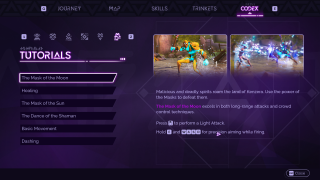




Difficulty & Progression
- (UPDATE) Difficulty Options can be selected between Story, Relaxed, Balanced, Challenging and Brutal. This can be adjusted at any point and no progress will be lost.
- (NEW) Skippable Chase Sequences are available, should players prefer to skip the notoriously challenging chasing sequences.
- Difficulty options can be selected between Relaxed, Balanced, and Challenging. This can be adjusted at any point and no progress will be lost.
- Pausable gameplay is available by design. Cinematics cannot be paused, but dialogue cutscenes between characters require player input to progress to the next dialogue. This can be automated under the Progress Text Automatically setting if needed or preferred.
- Auto-saving is frequent and players can stop playing at any point with little progress lost. Character death resets players to the previous auto-save. Players can have up to three separate game slots at once.
Additional Information
For more information about the game, patch notes, and news, visit the official website.
