Franchise Modding Guidelines
Revision 2 (2025)

Want to take your game even farther? Find out what you need to know about creating and using Mods for the Command & Conquer franchise!
Command & Conquer™ Franchise Modding Guidelines
EA appreciates the passion that our players and community members have for our games. In particular, we celebrate the Command & Conquer community Mods that have helped fans engage in our C&C games for decades. Members of the C&C community have asked us what community Mods they can create and distribute. This Policy applies to all modifications, alterations, or extensions of the C&C video games and universe, including add-ons, modified UI and new levels, maps and updates. EA does not object to your use of the C&C video games in your community Mods, provided you comply with the following guidelines.
Not for commercial profit: Community Mods are just that, Mods focused on coming together over a shared passion, not a money-making venture. Your Mods must be non-commercial and distributed free-of-charge. Therefore, Mods cannot be sold, licensed, rented for a fee, nor can the Mod contain features that would support monetary transactions of any type. Mods may not be used to advertise any goods or services.
In addition, your Mods must not be used to solicit donations, except as follows: EA recognizes that the time and resources needed to create Mods can sometimes be substantial. Accordingly, Mod developers are allowed to fund their development costs through donations, subject to the following restrictions:
- Requests for donations must be limited to the Mod website or distribution site and not appear within the Mod gameplay itself.
- Donors may not be provided with any in-game special advantages, such as private access to a Mod, special levels, graphical markers, special text, abilities, units, maps, etc. That is, all users must be able to play the same Mods without having to pay extra to do so.
- Donors that are corporations, limited liability companies, partnerships, etc., cannot be listed in the credits section of a Mod; only individuals may be listed.
Respect the rights of others: Your Mods must not infringe any copyright, trademark, patent, trade secret or other intellectual property right of any third party and will not include content that is unlawful, tortious, defamatory, obscene, invasive of the privacy of another person, threatening, harassing, abusive, hateful, racist or otherwise objectionable or inappropriate. EA requires that Mods not include any material that would not be allowed under the age ratings for any applicable C&C game(s).
No EA affiliation: You must include the following statement prominently at the top of your website and in at least one root-level license file in any source-code repositories for your project (e.g., a README file or equivalent): “EA has not endorsed and does not support this product.” Do not promote your Mod in a way that suggests that it’s endorsed or approved by or affiliated with EA in any manner or that it is an official product or service of EA. Do not use EA artwork, logos or trademarks (including game logo treatments, the names Electronic Arts, EA or “Command & Conquer” or the logos or names) to promote your Mod. However, you may use plain text to state that your Mod is for Command & Conquer and/or for a specific C&C game or expansion pack in the franchise (e.g., “Command & Conquer,” “Tiberian Dawn,” “Red Alert,” “Renegade,” “Generals,” and/or “Kane’s Wrath,” as applicable).
Safety & integrity: Your Mods must not jeopardize the integrity of the gameplay or harm the experience of others and must not interfere with or disrupt any of EA’s services, servers or networks, such as by introducing malware or by circumventing any of EA’s content protection measures for its services. To maintain the integrity of C&C and ensure the best possible gaming experience for our players, EA reserves the right, in its sole discretion, to revoke permission to use, distribute or make Mods at any time, to disable any Mod, and to take disciplinary action against players who take part in any of these activities.
Intellectual property ownership; license from EA, C&C assets, including game code, art, music, and all other content, are and shall remain the sole and exclusive property of EA (the “C&C Assets”). To the extent any C&C Assets are used in Mods, EA grants the Mod creator a revocable, limited, non-exclusive, non-commercial license to use the C&C Assets solely in connection with, and as a part of, the Mod and subject to the terms of this Policy. Your Mod must not include any music files from any C&C games. EA reserves the right, in its sole discretion, to revoke this license at any time.
Abide by all other EA rules: These guidelines supplement and don’t supersede any other EA rules that apply to your Mod, including the GPL license terms and conditions under which we have distributed both our C&C Remastered Collection DLL source code and source code of some of our other C&C games, and the EA User Agreement, which are specifically incorporated into this Policy. In the event that the terms of this Policy are in conflict with the terms of these other EA rules, the terms of this Policy will supersede and govern. For clarity, Mods constitute “UGC” as that term is defined in our EA User Agreement.
Please remember that EA does not pre-screen, endorse, or specifically support any C&C Mod. Please use Mods with caution and understand there may be a risk.
Thank you for your interest and we hope you continue to enjoy our games.
Command & Conquer™ Franchise Modding FAQ
Your Modding questions answered!
1. Where can I find community-made mods?
2. Where can modders access the source code released by EA?
3. How do I use mods on EA App?
4. How do I use mods on Steam?
5. What game elements can be modded?
6. What game modes will support mods?
7. Will existing mods work with the Remastered Collection?
8. How do I upload a map to the Steam Workshop?
9. How do I upload a mod to the Steam Workshop?
Where can I find community-made mods?
You can find great community made mods at the following places. Please note that external links are selected and reviewed by EA, but we are not responsible for the content of external websites.C&C Remastered Collection (mods and user maps):
Additional Command & Conquer titles (user maps):
- Official Steam Workshop Page for C&C Renegade
- Official Steam Workshop Page for C&C Generals
- Official Steam Workshop Page for C&C Generals - Zero Hour
- Official Steam Workshop Page for C&C3 Tiberium Wars
- Official Steam Workshop Page for C&C3 Kane's Wrath
- Official Steam Workshop Page for C&C Red Alert 3
- Official Steam Workshop Page for C&C Red Alert 3 - Uprising
- Official Steam Workshop Page for C&C4 Tiberian Twilight
Community:
Where can modders access source code released by EA?
Electronic Arts has released the full source code for the community under the GPL license for the following games:
- C&C Red Alert
- C&C Tiberian Dawn
- C&C Renegade
- C&C Generals
- C&C Generals - Zero Hour
You can access the source code for these games via GitHub:
https://github.com/electronicarts/CnC_Tiberian_Dawn
https://github.com/electronicarts/CnC_Red_Alert
https://github.com/electronicarts/CnC_Renegade
https://github.com/electronicarts/CnC_Generals_Zero_Hour
To support the Steam Workshop for additional C&C titles, Electronic Arts has also released the source Xml, Schema, Shader and Map files for C&C Renegade, C&C Generals (and Zero Hour), C&C 3 Tiberium Wars (and Kane's Wrath), C&C Red Alert 3 (and Uprising), and C&C 4 Tiberian Twilight. A repository containing all these source files can be accessed on via on GitHub at:
https://github.com/electronicarts/CnC_Modding_Support
The DLL source code has also been released for the C&C Remastered Collection under the GPL license. This source code can be found in your root install directory for the game, within the folder called “SOURCECODE”. Just like the previous releases, you can also access the source code via the GitHub repository at:
https://github.com/electronicarts/CnC_Remastered_Collection
How do I use community-made content on EA App?
C&C Remastered Collection:
If you are playing the game via EA App you’ll need to place your mods in the associated game’s Mod folder. This folder is located in the following directory:
<DriveLetter>:\Users\<YourUsername>\Documents\CnCRemastered\Mods
Once you’re in the game, navigate to the Options / Mods screen, where you can then activate the mods. (You may need to press the Refresh button in the Mods menu)
Additional Command & Conquer Titles:
If you're playing one of the following Command & Conquer games via the EA App:
C&C Renegade, C&C Generals and Zero Hour, C&C 3 Tiberium Wars and Kane's Wrath, C&C Red Alert 3 and Uprising, and C&C 4 Tiberian Twilight
You can find a folder for each of the games in the following directory:<DriveLetter>:\Users\<YourUsername>\Documents\
How do I use mods on Steam?
If you’ll be playing Command & Conquer via Steam, you can subscribe to mods or user maps directly from the Steam Workshop by visiting the Community Hub and going to the Workshop section for each supported title within Steam.
C&C Remastered Collection:
Additionally, you can subscribe to mods in-game by tapping on the Workshop Mods button from the Options / Mods screen. Alternatively, you can place mods directly in the associated game’s Mod folder. This folder is located in the following directory:
<DriveLetter>:\Users\<YourUsername>\Documents\CnCRemastered\Mods
Once you’re in the game, navigate to the Options / Mods screen, where you can then activate the mods. (You may need to press the Refresh button in the Mods menu after subscribing to a mod)
Additional Command & Conquer Titles:
If you're playing one of the following Command & Conquer games via Steam:
C&C Renegade, C&C Generals and Zero Hour, C&C 3 Tiberium Wars and Kane's Wrath, C&C Red Alert 3 and Uprising, and C&C 4 Tiberian Twilight
These games automatically download and make any content you have subscribed to on the Steam Workshop page available in-game. You can use the Workshop Manager in the Steam Client (by going to the properties of the game) to enable or disable any content you have subscribed to.
What game elements can be modded?
C&C Remastered Collection:
User maps, custom units, gameplay logic, and data can be modified, and art and audio can also be replaced.
Additional Command & Conquer Titles:
The following games support user maps and custom missions: C&C Renegade, C&C Generals and Zero Hour, C&C 3 Tiberium Wars and Kane's Wrath, C&C Red Alert 3 and Uprising, and C&C 4 Tiberian Twilight
However, the specific content which can be shared on the Steam Workshop will vary from title to title.
What game modes will support mods?
Supported game modes will vary from title to title.
C&C Remastered Collection:
For the Command & Conquer Remastered Collection, mods will only work in single player Skirmish and single player Custom Missions. Certain mods may also be compatible with single player Campaign missions.
Additional Command & Conquer Titles:
The following titles support custom user maps, and these are available in Skirmish and Multiplayer game modes (and Singleplayer modes depending on if the title supports it).
C&C Renegade, C&C Generals and Zero Hour, C&C 3 Tiberium Wars and Kane's Wrath, C&C Red Alert 3 and Uprising, and C&C 4 Tiberian Twilight
Will existing community-made content work?
Each mod is built differently, but it’s likely that existing mods will need to be adjusted by their creators to work with the game. It’s possible some mods may need to be rebuilt entirely in order to work.
How do I upload a map to the Steam Workshop?
C&C Remastered Collection:
If you’ll be playing the Command & Conquer Remastered Collection via Steam, you can upload maps to the Steam Workshop directly from the included Map Editor by following these steps:
- Save the map first locally via the File / Save menu. Note: This requires at least two waypoints on the map for multiplayer maps.
- Publish the map via the File / Publish menu option.
- Enter the map Title, Description, and choose Visibility options.
- Click Publish Map and wait for the upload to complete.
Additional Command & Conquer Titles:
If you're playing one of the following Command & Conquer games via Steam:
C&C Renegade, C&C Generals and Zero Hour, C&C 3 Tiberium Wars and Kane's Wrath, C&C Red Alert 3 and Uprising, and C&C 4 Tiberian Twilight
You can upload maps to the Steam Workshop directly from the included Map / Level Editor by following these steps:
- Save the map first locally via the File / Save menu.
- Publish the map via the File / Publish menu option.
- Enter the map Title, Description, and choose Visibility options. Select the tags which best describe your content making it easy for users to find.
- Click Publish Map and wait for the upload to complete. Once completed, you will be prompted with an option to open the web page and view your content on the Steam Workshop page. Here you will be able to modify further settings or add it to a custom collection.
How do I upload a mod to the Steam Workshop?
C&C Remastered Collection:
For the Command & Conquer Remastered Collection via Steam, we are recommending using the following freeware tool to upload mod files to the Steam Workshop. You can download it here.
Note: This tool is unsupported and not developed by EA. Please use this tool with caution.
The tool is already configured to upload to the Command & Conquer Remastered Collection Workshop and utilize the appropriate content tags.
Once downloaded, extract and run the Uploader.exe to begin the process. Please view the included Readme file for step by step instructions.
Note: If this is your first time submitting content to this Workshop, you’ll need to login to the Workshop on a web browser and agree to the “Terms and Conditions” of the Steam Workshop license agreement.