NHL 22
for PS4
Accessibility Resources

Accessibility Overview
The NHL franchise is back! To continue to promote accessibility, we have provided a more in depth look into NHL 22. The features below apply to all gaming platforms.
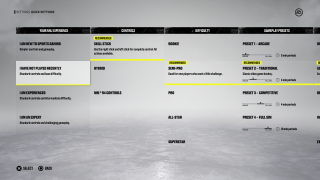
Want to get into the game? NHL 22 continues to offer a quick settings menu which allows you to quickly choose setting such as game difficulty, controls, and gameplay presets so you can hit the ice right away.
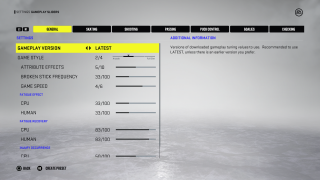
The Gameplay Sliders settings allows you to customize in-game settings to provide each player a unique gaming experience. In this menu you can choose the gameplay version, adjust game style and game speed, as well as settings like skating, shooting, passing, puck control, and checking.
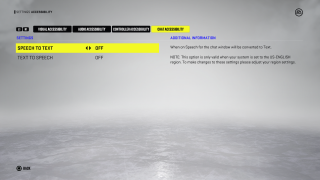
NHL 22 also allows you to change multiple accessibility settings such as commentary and announcer volume, Speech-to-Text and Text-to-Speech, as well as vibration feedback and puck size.
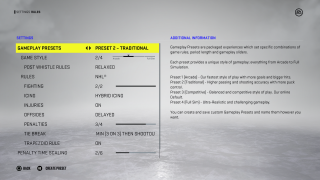
You make the rules in this game. NHL 22 allows you to decide what rules to play by and control in-game fighting, injuries, tie breaks, and penalty time scaling to name a few.
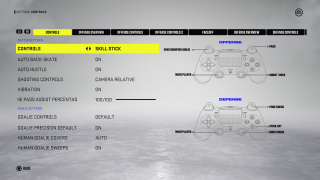
Need to know how to Paddle Down as the goalie or perform an offensive Slip Deke? NHL 22 has got you covered in Controls Settings. In this menu, you can browse through controls for offense, defense, goalie, faceoff, fighting and more!
NHL 22 was designed for you to put your best skate forward. For more information about accessibility features in NHL 22 please visit, the NHL 22 official website.
